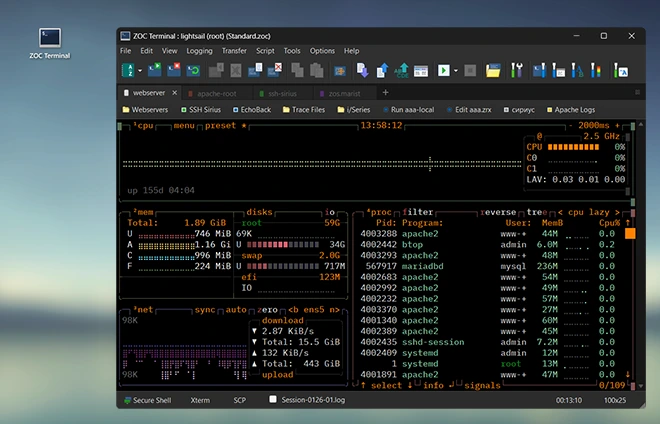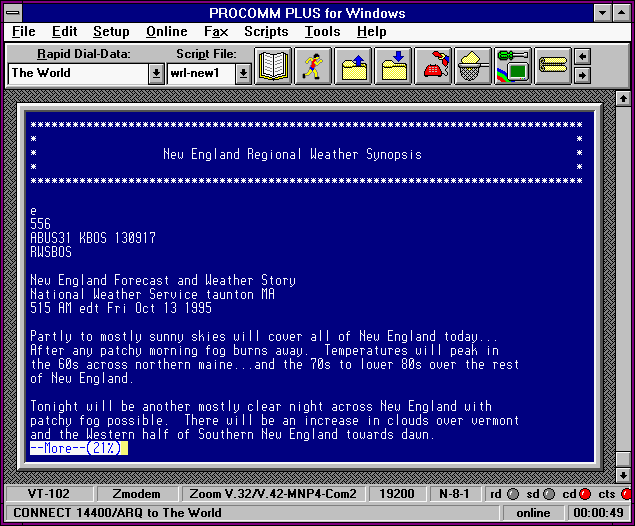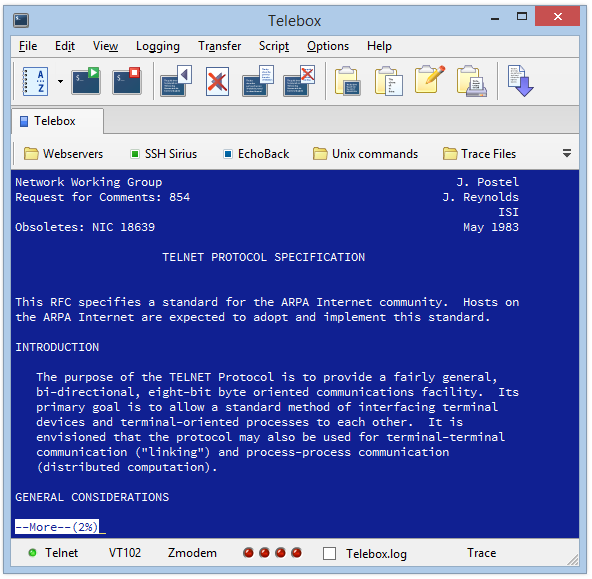Do You Need a ProComm Replacement?
ZOC Terminal is a rock-solid, modern and feature-rich terminal emulator software that offers many emulations, file transfer and other features that are similar to ProComm, so that ZOC can serve as a modern alternative to ProComm.
Features Similar to ProComm:
- Emulations: Wyse, VT220, VT102, xterm, TVI-925, TVI-950, QNX, ...
- Communication: Telnet, SSH, Rlogin, Modem, Serial Cable, ...
- File Transfer: SCP, Zmodem, Xmodem, Ymodem, Kermit, ...
- Powerful scripting language with screen-scrape ability
More Features :
- Secure Shell and Telnet SSL communication
- Automatic triggering of actions based on host input
- Scripting and recording of terminal sessions
- Emulations: xterm, VT220, VT420, TN3270, TN5250, Wyse, QNX
- Available on Windows 10/11 and macOS Tahoe
- Small memory footprint (RAM and hard drive)
- Administrator friendly with easy deployment