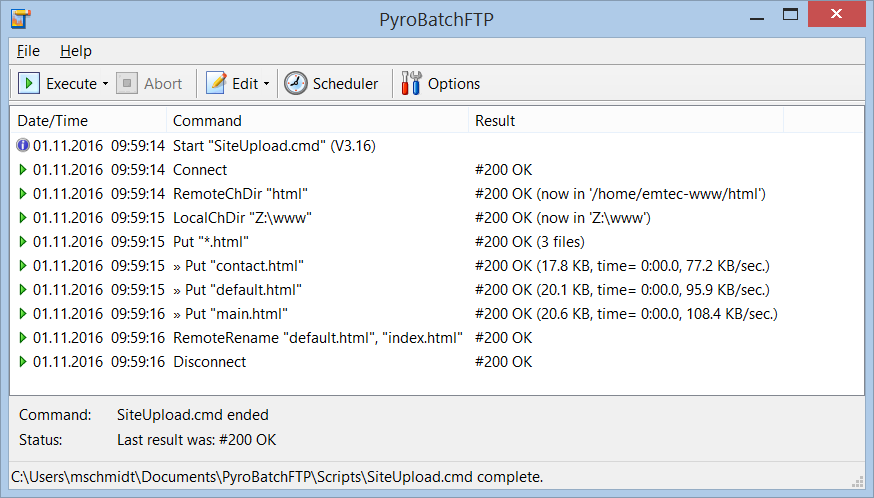PyroBatchFTP – Scripted Automatic FTP File Transfer
PyroBatchFTP Details |
PyroBatchFTP Description |
|
PyroBatchFTP is a software for automated file transfer via FTP and SSH/SFTP and SSL/FTPS. The program allows users and software developers to write scripts to perform fully automated file transfers. The scripts can be scheduled to run and will then transmit files to and from other computers which run a standard ftp or SSH2 server. Beyond the script language, PyroBatchFTP features a DDE interface and logging functions, which allow other software to determine the success and flow of each of the script commands. It also offers email functions, which can be used to alert a system administrator in case of network problems or other situations when the file transfers fail. See the Online Help of PyroBatchFTP for more details. |
Standard Editon or Server Edition |
|
There are two versions of PyroBatchFTP, the Standard Edition and the Server Edition. It depends on your use case which one is right for you (both have the same price and when you license the software, you can use either one).
Essentially both are the same with one difference: Which should you use? You can try both (the price is the same and the license will work for either), but the Standard Edition is probably the better one to get started. If you find it too limited because your focus is on running scheduled file transfers on a computer where no user is logged in, you can still install the Server Edition instead. You will find both versions in our download area. |
FTP/SFTP/FTPS Sample Scripts |
|
Here is the full copy of the script from the screenshot on
the main page:
Connect -f "webserver.emtec.com", "username", "password"
RemoteChDir "html" LocalChDir "Z:\www" Put "*.html" RemoteRename "default.html", "index.html" Disconnect |
|
Or look at this sample of a simple PyroBatchFTP script to download a file
from a ftp server. The script creates a connection, then changes
the remote working directory and finally downloads the file and
disconnects:
Connect "someserver.emtec.com", "username", "password"
RemoteChDir "logs" Get "downloadstats.log" Disconnect |
|
Another example connects to a server and uploads and updates all new
and modified files from the local computer to the web server:
Connect "webserver.emtec.com", "username", "password"
LocalChDir "C:\WWW" RemoteChDir "htm_files" PutSync -rnmk "*" Disconnect |
PyroBatchFTP Automation Features |
|