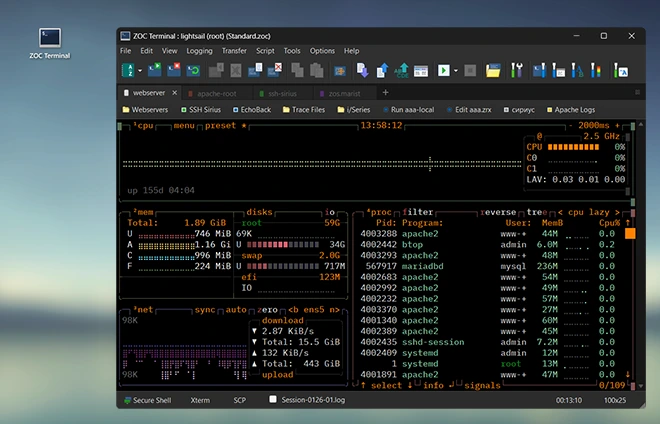Table of Contents
SSH2 Introduction
In 2006 the SSH-2 protocol became a proposed industry standard by having been submitted
as an RFC (Request For Comment) with the Internet Engineering Task Force (IETF).
This version is not compatible with SSH-1, but it has improved security and new
features compared to SSH-1. For example, it introduces an improved and layered protocol
structure with three layers building on top of each other, a negotiable hashing mechanism
(where SSH v1 always uses CRC-32), new negotiable key exchange and encryption methods,
more flexible naming conventions that allow to impelement extensions in a way that
they will not collide with names that are required to be registered with the IANA.
Other improvements are the possibility to periodically replacec the session key ("rekeying")
and a mechanism to provide certificatition for public keys.
Another new aspect is the implementation of a new file transfer protocol named
SFTP (Secure File Transfer Protocol) in addition
to the existing SCP (Secure Copy Protocol).
Comparison of SSH v2 vs SSH v1
Architechture
While SSH1 has a monolithic, SSH2 separates itself into three layers:
SSH Transport Layer Protocol (SSH-TRANS), SSH Authentication Protocol (SSH-AUTH) and
SSH Connection Protocol (SSH-CONN)
Integrity Checking docstore.mik.ua/orelly/networking_2ndEd/ssh/ch03_05.htm
SSH v1 uses CRC-32 to check the integrity of data packets. In SSH v2 the two parties
(client and server) can negotiate a hasing mechanism of their choice, e.g. there are
several flavors of HMAC or SHA.
Algorithm Choice
While SSH1 lets the client and server negotiate the encryption algorithm that is used
to encrypt the session data, other aspects involving encryption were hard coded.
SSH2 also allows the negotiation of algorithms for key exchange, hashing and compression.
Algorithm Namespace
SSH1 did depend on names for the algorithm that were registered with the IANA. SSH2
has a naming scheme that divides the algorithms into two classes: One where new mechanisms
can be added that are guaranteed to to not collide with IANA names and one that needs
to be registered by the IANA.
Authentication
SSH1 has a predetermined sequence of authentication mechanisms. In SSH2 the server
is more flexible and can change the authentication methods, e.g. depending on what
happened with previous authentication attempts.
Cryptographic Algorithms
SSH1 did support a range of cryptographic algorithms, e.g. 3-des, arcfour, blowfish,
DSA, RSA or AES, most of which are now thoroughly outdated because they can be brute-forced
even by non-state actors with moderate financial or computational means. SSH2 did deprecate some
of these and introduced a range of new algorithms like aes-ctr, aes-cbc, aes-gc, chacha-poly,
etc.
The same is true for cryptographic keys, where SSH2 offers aglorithms like diffie-hellman, ecdsa
and curve 25519.
Session Rekeying
SSH2 has a method where the encryption key can be changed periodically during a session,
while SSH1 used the same key throughout the duration of the whole session.
Hostbased Authentication
SSH1 has limited ways to authenticate the client based on it's host (only via IP address),
while SSH2 can also used the host name via DNS lookup.
Certification
Similar to the SSL protocol, SSH2 introduces a mechanism where a server can certify a
key (public/private key pair) that is use for authentication, thus proving that the
key was issued by a trusted authority and subsequently allowing such keys to be
used for authentication without them being added to the authorized_keys file.
File Transfer
While SSH1 supports the SCP file transfer method, SSH2 adds SFTP which implements
features that are similar to FTP, e.g. the retrieval of the list of file names from the
remote server, so that applications can be built that allow to browse the remote file
system witout using the shell.
SSH2 vs SSH1 Feature Comparison Table
The following table indicates the main differences between SSH v1 and SSH v2.
|
SSH1 |
SSH2 |
| Architechture |
monolithic |
3-layered with TRANS, AUTH, CONN |
| Hashing |
CRC32 only |
Negotiated algorithms like hmac-sha1, hmac-sha2 or umac |
| Namespace |
IANA names only |
IANA names and extensions using a @ sign |
| Crypto Algorithms |
3-des, blowfish, arcfour,... |
aes-ctr, aes-cbc, aes-gc, chacha-poly,... |
| Session Rekeying |
n/a |
New keys during sessions |
| Hostbased Authentication |
IP only |
Name or IP based |
| Certification |
n/a |
SSL like certification of keys |
| File Transfer |
SCP only |
SCP and SFTP |