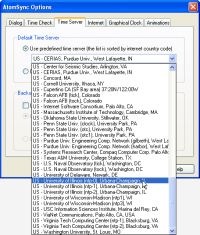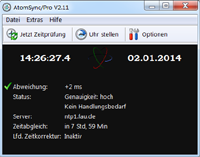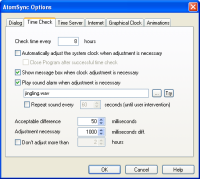The screen shots below should give you a good idea of the AtomSync
program. However, by their nature, they cannot show all features. So
please check the feature list also, or
download AtomSync for
a full test drive.
Please click on the thumbnails to see full size screenshots.
|
|
Here you see one of the regular AtomSync window. Below the
usual screen elements (menu, toolbar) you see a black graphical
clock that can be undocked (pulled from the window) and placed
on the desktop (as shown in the screenshot on the AtomSync main
web page).
Below the clock the program displays status information about
the time server, last check, last time difference between your
system clock and the reference clock.
|
|
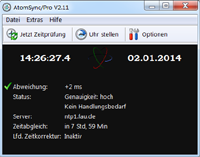
|
|
AtomSync comes with a large list of time servers to choose from.
To synchronize your system time with an atomic clock is as simple
as choosing a time server near you from this list.
|
|
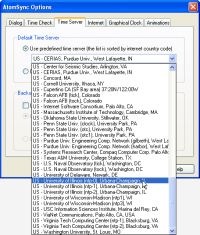
|
|
Like all EmTec products, AtomSync comes with a wealth of configuration
options. Some of these are time checking intervals and the methods
that the program will use to notify you that your system clock needs
adjustment. This program can do anything from living silently in your
system tray to populating your desktop with animated figures to
tell you what's up with your time.
|
|
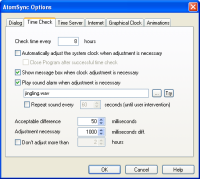
|